Basics of Jupyter Notebooks for Python:
Jupyter Notebooks offers an incredible platform for Python enthusiasts, providing an interactive and engaging environment for development. We’ll take a journey through the core components of Jupyter Notebooks in this video, making it accessible to both new users and those unfamiliar with this particular technology. You will have the knowledge necessary to begin using Jupyter for Python programming after reading this brief introduction.
The first step on our Jupyter journey is creating your very first notebook. It’s simple; after a few clicks, you’re prepared to go. After starting your notebook, you can begin exploring Python commands. The ability to run code cells one at a time is one of Jupyter’s most beneficial capabilities for testing and debugging. It’s like having access to a secure, interactive digital lab where you can experiment with Python.
What truly sets Jupyter apart is its exceptional ability to combine code with rich text elements. You can seamlessly integrate explanations, visualizations, and even LaTeX equations right alongside your Python code. This makes data analysis and visualization incredibly intuitive. Whether you’re a data scientist exploring complex datasets or a student learning Python basics, Jupyter’s interactive nature makes the learning process smoother and more enjoyable.
Once you’ve gained confidence in creating notebooks and running Python commands, you’ll appreciate how Jupyter simplifies collaboration. Sharing your work with others is a breeze. You can export your notebooks to various formats, including PDF, HTML, and Markdown, ensuring your colleagues or classmates can access and understand your findings effortlessly. This collaborative aspect makes Jupyter an invaluable tool in both academic and professional settings, fostering effective teamwork and knowledge sharing.
Jupyter is distinguished by its support for other programming languages in addition to Python. With the help of so-called “kernels,” you may work with languages like R, Julia, and even SQL in the same notebook. Your capabilities are increased by your versatility, which also provides access to learning other methods of data manipulation and analysis. It’s comparable to having a Swiss Army knife for data scientists because it allows you the agility needed to work on a range of tasks at once.
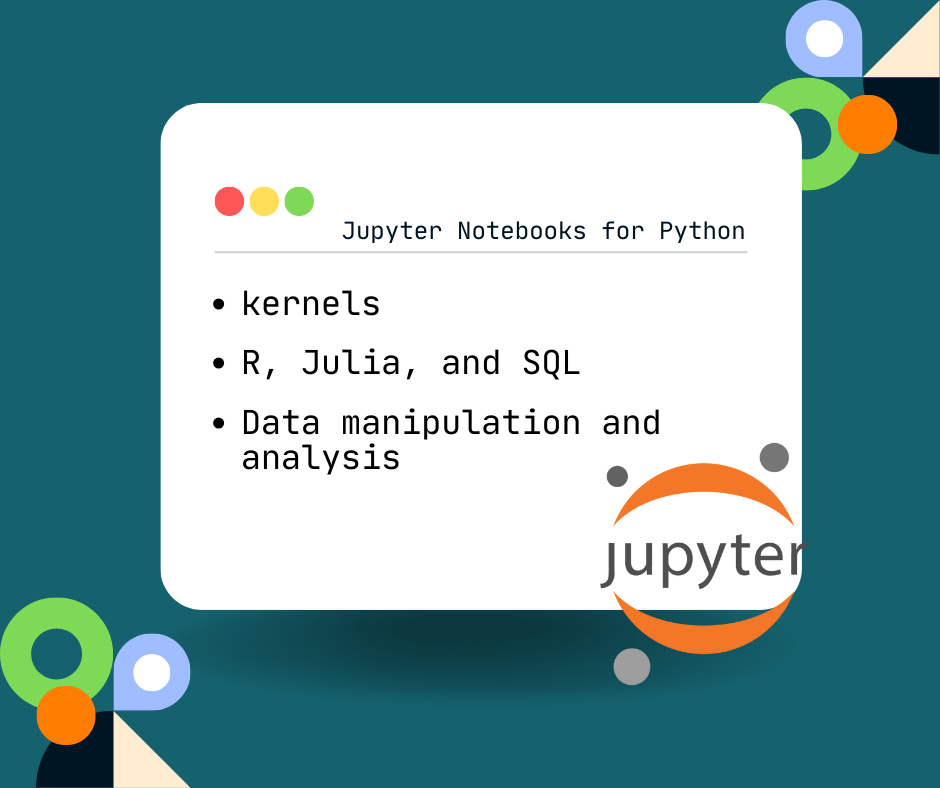
You are adopting a flexible, dynamic, and collaborative ecosystem with Jupyter Notebooks that enables you to investigate, assess, and effectively communicate your data-driven ideas. You are also venturing into the world of Python development. So, go ahead and start your first notebook to fully utilize Jupyter’s enormous potential for your coding and data analysis tasks. No matter your programming background, Jupyter’s user-friendly interface and dynamic features will improve your use of Python and increase the usability of your work.
Why then wait? Explore Jupyter Notebooks and the interactive programming environment they provide. Jupyter is your entryway to a more effective and fun Python writing adventure because of its simple setup, user-friendly design, and strong capabilities.
