Introduction
Before we start, let’s discuss what we have talked about in our previous ones. In the previous sequence, we discussed some essential On-Page SEO techniques, such as including the main keyword in the title, keeping URLs short and descriptive, writing a compelling meta description, utilizing inbound and outbound linking, SEO optimization images, and ensuring user readability. Now, let’s move to the next strategy.
On-Page SEO
In the second part of this series on learning On-Page SEO, we will delve deeper into optimizing images and understanding the importance of hierarchy for better search engine optimization. We will also discuss user-focused optimization techniques that can greatly enhance your website’s performance. So, let’s dive right in!
On-Page SEO Techniques
Before we start, let’s discuss what we discussed in our previous ones. In the previous sequence, we discussed some essential On-Page SEO techniques, such as including the main keyword in the title, keeping URLs short and descriptive, writing a compelling meta description, utilizing inbound and outbound linking, optimizing images, and ensuring user readability. Now, let’s move to the next strategy.
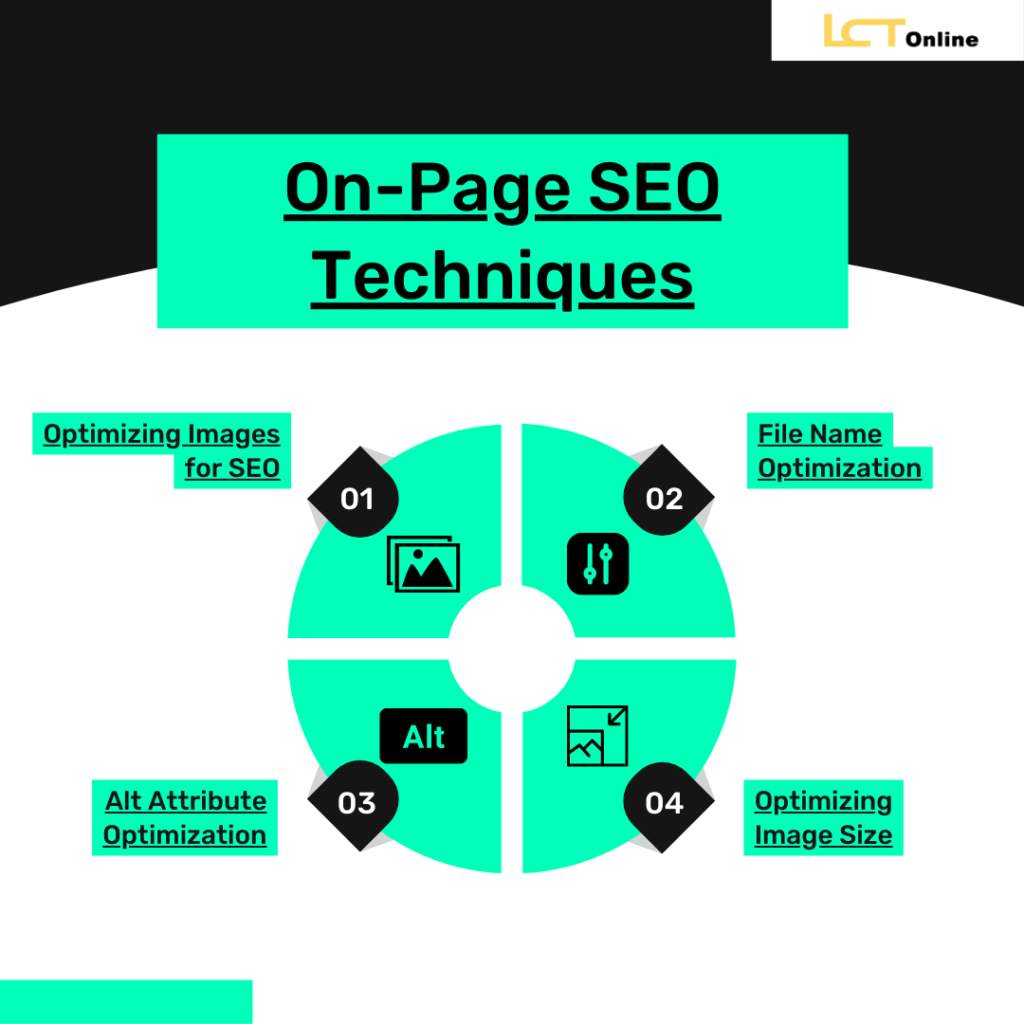
- Optimizing Images for SEO
For your website visitors to find your material visually appealing and interesting, images are important. However, they can also impact your website’s SEO if not optimized correctly. Here are some key aspects to consider when optimizing images for better search engine rankings:
- File Name Optimization
When you save an image, the file name you choose can influence how search engines interpret and index it. It is essential to use descriptive and relevant keywords in the file name to make it more discoverable. For example, instead of “IMG_001.jpg,” use a file name like “on-page-seo-best-practices.jpg.” This helps search engines understand the context of the image.
- Alt Attribute Optimization
The alt attribute is an HTML attribute that provides alternative text for an image when it cannot be displayed. Search engines use the alt text to understand the content of the image and its relevance to the page. It is crucial to include descriptive and keyword-rich alt text for each image, as this helps search engines index the image correctly and improves accessibility for visually impaired users.
- Optimizing Image Size
Page load speed is a crucial ranking factor for search engines. Large image file sizes can significantly slow down your website, resulting in a poor user experience and lower search engine rankings. It is recommended to optimize your images by compressing them without compromising the quality. There are various image compression tools available that can help reduce file sizes while maintaining visual clarity.
Understanding Hierarchy for Better SEO
Hierarchy is an essential aspect of web design that contributes to both user experience and search engine optimization. By structuring your content with proper headings, you can guide search engines and users in understanding the organization of your webpage. Here’s how you can use hierarchy effectively:
- Importance of Hierarchy in Web Design
Search engines analyze the structure of a webpage by looking at the hierarchy of headings. Using headings correctly not only helps search engines understand your content better but also improves readability for your visitors. The hierarchy starts with the primary heading (H1) and goes down to subheadings (H2, H3, H4) based on the importance and topic flow.
- Content Organization Using Headings (H1, H2, H3, H4)
The H1 heading should accurately summarize the main topic of the page and include relevant keywords and doing keyword research is crucial in this. Using subheadings (H2, H3, and H4), the information should be divided into logical divisions. Each subheading should be informative and capture the essence of the content within that section. By using headings effectively, you make it easier for search engines and users to navigate your page and understand its context.
User-Focused Optimization
While optimizing your website for search engines is crucial, it is equally important to prioritize the user experience. By focusing on user-centric optimization, you can create a website that not only ranks well in search results but also engages and converts visitors. Here are some strategies to keep in mind:
- Creating Engaging and Readable Content
Engaging and readable content is vital for keeping visitors on your website and encouraging them to explore further. Use simple language, short sentences, and paragraphs to make your content easily understandable. Break up the text with headings, bullet points, and visuals to improve readability. Consider the reading level of your target audience and avoid jargon or complex terms that may alienate them.
- Providing Relevant Pictures
Visual content can significantly enhance the user experience and make your website more appealing. Including relevant pictures that align with your content can help convey your message more effectively. Choose high-quality images that are related to the topic and optimize them as discussed earlier. Images can also break up the text and make the page more visually appealing, increasing engagement and time spent on your site.
- Enhancing User Experience
User experience is a crucial factor in search engine rankings. A website that is easy to navigate, loads quickly, and provides a seamless browsing experience is more likely to rank higher in search results. Optimize your website’s loading speed, ensure mobile responsiveness, and focus on intuitive navigation. By prioritizing user experience, you improve the chances of attracting and retaining visitors.
Conclusion
In this second part of learning On-Page SEO, we explored the importance of optimizing images and understanding hierarchy for better search engine rankings. We also discussed user-focused optimization techniques that can greatly enhance the overall user experience on your website. You can increase user engagement, visibility, and search engine rankings by putting these techniques into practice.
