How to Pass Upwork readiness test
Here are the steps to take the Upwork readiness test & pass it
How to take the Upwork test:
You can generally follow these methods to take an Upwork test on skills and improve your chances of passing:
1. Access your Upwork account: Create a freelancer account on the Upwork website if you don’t already have one.
2. Select the “Find Work” tab from the top navigation bar after signing in.
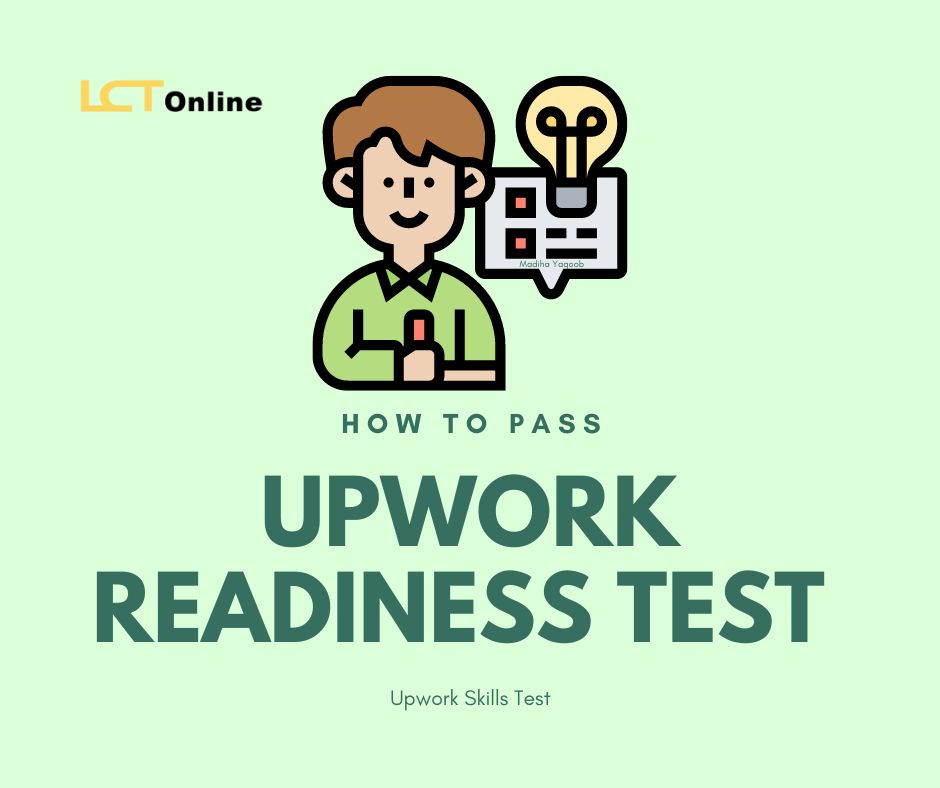
3. In the “Find Work” section, there is a menu on the left that allows you to browse the tests available. Scroll down to the “Tests” option. Click on it to view the available skill tests.
4. Choose a test based on your ability level or the area where you want to demonstrate your proficiency.
5. Start the test: After clicking on the test you want to take, a page with further details about it, like how long it will take and how many questions there will be, will load. Before you can take some tests, you might need to pay.
6. Study for the test: Give yourself some time to study before the test. Review the subjects and themes tested, and think about reviewing any areas where you are unsure. To get ready, you can use Upwork’s skill-related resources, online lessons, and reference books.
7. Take the test; begin it when you’re prepared. Please take the time to carefully read the questions and provide the best possible answers. Be mindful of any time restrictions for each question or the entire test.
8. Check your responses: If the test permits it, check your responses before submitting. Check again for any errors or missing information.
9. Submit the test if you are pleased with your responses. Depending on the exam, you can get your findings right away or have to wait.
10. Develop your skills: Whether you succeed or fail, it’s always a good idea to keep learning new things. Utilize the findings as feedback to pinpoint areas that require further work and concentrate on developing your knowledge.
Choose the right Upwork test
Every Upwork test you don’t need to take, just choose the right test in order to clear them.
1. Prepare for the test
It’s critical to thoroughly prepare before taking a skills test on Upwork. Your chances of performing well on the test will rise as a result of this preparation.
2. Manage your time effectively
Time management during the exam is essential, so use it wisely. Spend enough time answering each question after properly reading it. If you find a question difficult, try not to spend too much time on it. If you have the time, it’s best to go on and return to it later.
3. Don’t guess the answer
Time management is vital, but guessing without a clear comprehension of the question can result in wrong replies. Making a guess could result in a lower score and an inaccurate reflection of your skills. It is preferable to leave a question blank or give your best-educated estimate if you are unsure of the answer.
4. Prices for different tests:
Upwork provides both free and paid tests. You can demonstrate your abilities without spending any further costs by taking some examinations that are offered for free.
5. Review the pricing before you attempt the test
Before taking any paid tests, it’s crucial to be aware of their costs. Review the pricing information carefully to make sure you understand all associated costs for the test.
6. Take the Upwork test so that it appears on your profile:
The results of any skills tests you pass on Upwork are shown on your profile. This can assist in demonstrating to potential customers your competence in a certain skill or field. You can increase your credibility and draw in more clients who are looking for freelancers by completing the appropriate tests and doing well on them.
