Build a Freelance Portfolio in Upwork
Uploading an impressive freelance portfolio in Upwork is crucial for showcasing your skills and attracting clients to win jobs. Here are some tips to make your freelance portfolio in Upwork stand out and optimize it for search engines:
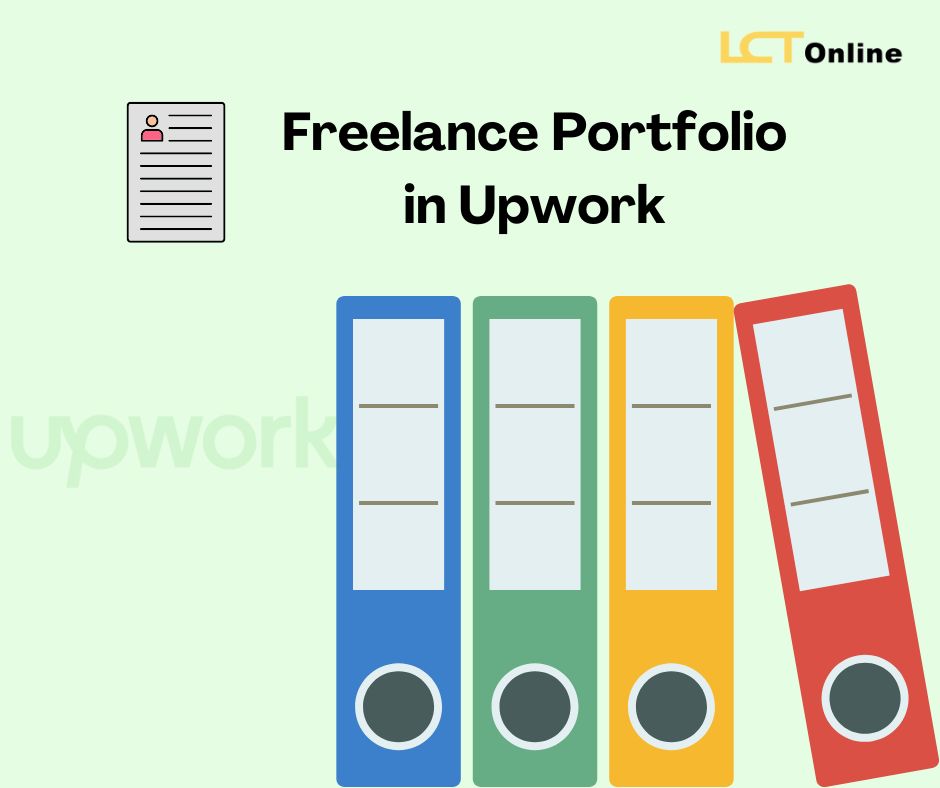
- Select your best work: Choose your most impressive and relevant projects to include in your portfolio in Upwork. Highlight the ones that best demonstrate your expertise and the value you can provide to clients.
- Variety is key: Include a diverse range of projects that showcase your versatility and capabilities. This helps potential clients understand the breadth of your skills and increases the chances of finding a project that aligns with their needs.
- Provide context: For each portfolio item, provide a brief description that explains the project, your role, and the outcomes achieved. This helps clients understand the context and impact of your work.
- Use high-quality visuals: Ensure that your portfolio items have visually appealing and high-resolution images. This enhances the overall presentation and allows potential clients to see the quality of your work.
- Include client testimonials: If you have received positive feedback from clients for specific projects, consider including those testimonials alongside the corresponding portfolio items. Testimonials add credibility and reinforce the value you bring to clients.
- Optimize file names and descriptions: Use descriptive file names and descriptions for your portfolio items. Incorporate relevant keywords to improve search engine optimization and make it easier for clients to find your work.
- Update regularly: Regularly review and update your portfolio to reflect your latest and best work. Removing outdated or less impactful items ensures that your portfolio remains fresh and showcases your current capabilities.
- Provide case studies: For select portfolio items, consider including case studies that dive deeper into the project, the challenges faced, and the solutions you implemented. This provides additional context and demonstrates your problem-solving abilities.
- Promote your portfolio: Share your portfolio outside of Upwork, such as on your personal website or social media platforms. This can attract potential clients who may not be active on Upwork but are interested in your services.
By following these tips, you can create an impressive and SEO-optimized portfolio on Upwork that effectively showcases your skills, builds trust with potential clients, and increases your chances of winning projects.
What is a Portfolio in Upwork:
A portfolio in Upwork is a virtual showcase of your skills, expertise, and past work as a freelancer. It serves as a visual representation of your capabilities and helps clients gauge your suitability for their projects. A well-crafted portfolio includes examples of your previous projects, highlighting your talents and building credibility in the competitive world of freelancing.
How to Add a Portfolio in Upwork:
Adding a portfolio to your Upwork profile is simple and impactful. After signing in, navigate to your profile and click on the “Add Portfolio Item” option. Upload relevant images, descriptions, and links that demonstrate your range of skills. Remember to organize your portfolio items into categories for easy client navigation. A compelling portfolio can significantly increase your chances of attracting clients and securing projects.
How to Create a Portfolio for Upwork:
Crafting an effective portfolio for Upwork involves strategic selection and presentation. Begin by choosing your best and most diverse work samples that align with your desired freelance niche. Each portfolio item should have clear visuals, a concise description of the project’s scope, your role, and the skills you utilized. Emphasize quantifiable results whenever possible to showcase the impact of your work. A well-curated portfolio enhances your professional image and sets you apart in the competitive freelance market.
