Creating an Upwork account as a freelancer
This comprehensive post will walk readers through each step of using Upwork account as a freelancer. Global clients and independent freelancers are connected through the well-known online marketplace Upwork. You may better your freelance career, improve your chances of getting recruited, and optimize your profile for success by following these guidelines.
Upwork Benefits
Let’s examine the Upwork benefits as a freelancer before getting started with the account creation procedure. Upwork provides access to a sizable customer base looking for a range of services, flexible working hours, and remote working options. For a hassle-free freelance experience, Upwork also offers a secure payment system and dispute resolution procedures.
Freelancers get access to several tasks in a variety of fields, including writing, marketing, and graphic design as well as web development and design. You may work with clients from other nations using the platform, which exposes you to a variety of cultures and viewpoints.
Assessing Your Skills and Niche
Identify your core skills and determine your freelancing niche. Specializing in a particular area allows you to target specific projects and attract clients looking for your expertise. Understanding your strengths will also help you create a compelling profile that highlights your unique selling points.
Consider the work that you excel at and like. Narrowing down your specialization will help you stand out from other freelancers, whether you’re a gifted web developer, an accomplished content writer, or an imaginative designer.
Making Upwork Account Step by Step
Joining Upwork: Click the “Sign Up” button while you are on the Upwork official website. You will be sent to the registration page where you may join up using your email, Google, or Facebook, or you can select one of these options.
Give accurate and comprehensive details: When creating your profile, be sure to provide accurate and comprehensive details about your training, professional background, and skill set. Craft a captivating profile summary that effectively showcases your expertise and showcases your personality as a professional.
Your profile is the first impression clients will have of you, so make it count. Use a professional tone and avoid jargon. Clearly communicate your strengths and the value you can bring to potential projects.
Uploading a Professional Photo: Choose a high-quality, professional-looking photo for your profile. A clear and friendly image can help build trust with potential clients.
Crafting a Compelling Upwork Profile
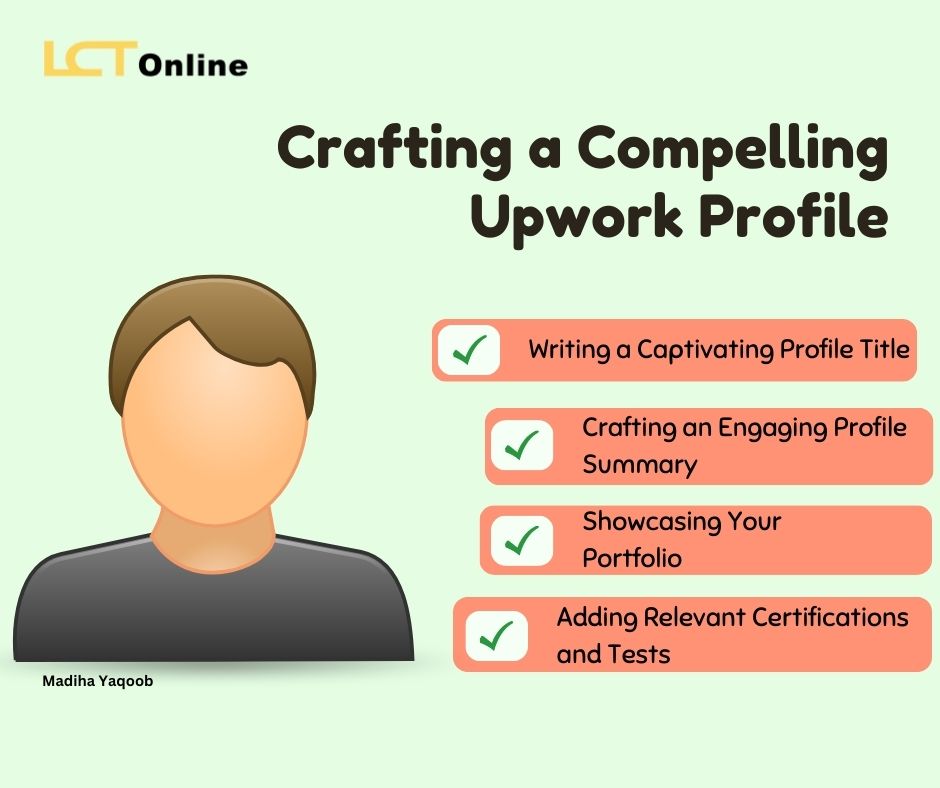
Writing a Captivating Profile Title: Your profile title is the first thing clients see. Create an attention-grabbing title that conveys your expertise and the value you bring to their projects.
For example, instead of a generic title like “Graphic Designer,” use something more specific and compelling like “Award-Winning Graphic Designer with a Passion for Brand Identity.”
Crafting an Engaging Profile Summary: Your profile summary should be concise, highlighting your skills, experience, and unique selling points. Use keywords relevant to your niche for better searchability.
This section is your elevator pitch to potential clients. Focus on what sets you apart and why clients should hire you for their projects. Mention any major achievements or awards to boost your credibility.
Showcasing Your Portfolio: Create a visually appealing and well-organized portfolio that showcases your best work samples. Including case studies and before-after examples can demonstrate the impact of your services.
Your portfolio serves as tangible proof of your capabilities. Include a diverse range of projects to highlight your versatility and expertise. Update your portfolio regularly to showcase your latest work.
Adding Relevant Certifications and Tests: If you’ve acquired any relevant certifications or taken skill tests on Upwork, display them in your profile to build credibility.
Clients often look for freelancers with verified skills. Completing relevant skill tests and earning certifications can give you a competitive edge.
Setting Up Your Work Preferences
Defining Your Hourly Rate: Research prevailing rates in your niche and set a competitive yet realistic hourly rate. Consider your experience and skill level when determining your pricing.
Pricing yourself too low may raise doubts about your expertise, while pricing yourself too high may deter potential clients. Strike a balance between being competitive and valuing your skills.
Selecting Project Types: Choose the types of projects you excel at and enjoy working on. This ensures you attract projects that align with your expertise and interests.
Focusing on projects you are passionate about will not only result in better quality work but also improve your job satisfaction.
Managing Availability: Clearly define your working hours and availability to set client expectations about project delivery timelines.
Being transparent about your availability helps clients plan their projects accordingly. Communicate any potential scheduling conflicts well in advance.
Navigating Upwork Platform
Browsing and Finding Projects: Explore Upwork’s job listings and filters to find projects that match your skills and preferences. Use keywords and filters effectively to narrow down your search.
The Upwork platform offers various search filters, including project type, budget range, and client preferences. Use these filters to find projects that are the best fit for you.
Crafting Persuasive Bids: Tailor your proposals to each project, highlighting your relevant experience and why you’re the best fit for the job. Address the client’s needs and offer unique insights to stand out.
Personalize your bids for each project to demonstrate that you’ve read the client’s requirements carefully. Showcase your understanding of their needs and how you can add value to their project.
Utilizing AI Tools: Leverage AI-based tools like Chatgpt to streamline your communication with clients and create engaging proposals.
Artificial intelligence tools can help you draft more effective and persuasive proposals, saving you time and effort.
Best Practices for Success on Upwork
Building Trust: Communicate promptly and professionally with clients. Provide regular updates on project progress and deliver work on time. Building trust is crucial for long-term success on Upwork. Respond to messages promptly and maintain open communication throughout the project.
Requesting Feedback: After completing a project, ask clients for feedback and testimonials to boost your reputation on Upwork.
Positive feedback and testimonials from satisfied clients enhance your credibility and attract more clients in the future.
Dealing with Challenges
Handling Disputes: In case of any conflicts with clients, follow Upwork’s dispute resolution process to resolve issues amicably.
Disputes may arise from miscommunication or differences in expectations. Stay calm and professional when addressing conflicts.
Managing Workload: As a freelancer, it’s essential to manage your workload well in order to maintain a positive work-life balance.
Avoid accepting more work than you can handle. Prioritize your responsibilities and set appropriate due dates to avoid fatigue.
Conclusion
Setting up an Upwork account as a freelancer opens up a world of opportunities for communication with clients all around the world. By using the tips in this article and best practices, you may improve your profile, build a solid portfolio, and position yourself for success in the freelancing sector. Remember to stay committed to delivering high-quality work and continuously improve your skills to thrive on Upwork.
Note
Make sure when you create an Upwork account, your profile name and your bank account name should be the same. On Upwork I recommend, giving your skill set test to get a certificate. You will add a payment method. After creating a profile now you can browse the projects and find the job, do bidding using the 7rangi formula and Chatgpt. And get hired.
